How to Make Explainer Video Project
Example of how to write a project brief with essential free and paid tools, including a set of basic questions.
Background and Overview
For a company or for a personal explainer video, the information of this organization is needed in order to understand what explainer video needs to be made. To get acquainted with the company, a brand book or any other related documents can be useful with which you can create the style of a future video.

Explainer videos are a great way to communicate complex or abstract ideas in a simple and engaging manner. They can be used for a variety of purposes, such as marketing, education, or training. Here are some technical requirements to keep in mind when creating an explainer video:
Script and Storyboard:
- A clear and concise script is the backbone of any successful explainer video. The script should be written in a conversational tone and should explain the key features and benefits of the product or service.
- The storyboard helps visualize the script and identify the key elements that need to be included in the video.
Length:
The length of the explainer video should be kept short, ideally between 60 to 90 seconds. This ensures that the video remains engaging and holds the viewer's attention throughout.
Video Resolution:
The video resolution should be high-definition (HD) to ensure that the video looks crisp and clear on all devices. The recommended resolution is 1920 x 1080 pixels.
Audio Quality:
Good audio quality is crucial for the success of an explainer video. Make sure to use a high-quality microphone and record in a quiet environment to avoid background noise.
Animation:
Animation is a popular choice for explainer videos as it helps to simplify complex ideas and make them easier to understand. When using animation, it's important to use a style that is consistent with your brand and message.
Call-to-Action:
A call-to-action (CTA) should be included at the end of the video to encourage the viewer to take a specific action, such as visiting a website or signing up for a newsletter.
Music and Sound Effects:
Music and sound effects can enhance the overall impact of an explainer video. However, it's important to use them sparingly and make sure they complement the visuals and message of the video.
File Format:
- The final video should be saved in a compatible file format that can be easily shared and uploaded to various platforms.
- The most common file formats for explainer videos are MP4, AVI, and MOV.
Overall, creating an effective explainer video requires careful planning and attention to detail. By keeping these technical requirements in mind, you can ensure that your video is engaging, informative, and easy to share with your target audience.
Explainer Video Project Brief Example
This template provides a structured format for outlining the key aspects of an explainer video project, including its goals, target audience, script details, animation style, voiceover requirements, technical specifications, and timeline.
| Section | Description |
|---|---|
| Project Title | [Your project title] |
| Project Description | [Brief description of the project goals and main purpose of the explainer video] |
| Target Audience | [Description of the target audience, including demographics, interests, and preferences] |
| Script Details | [Description of the script content, including key messages, length, and any specific instructions] |
| Animation Style | [Description of the desired animation style, including 2D, 3D, motion graphics, or whiteboard animation] |
| Voiceover Requirements | [Description of voiceover requirements, including tone, style, and language] |
| Technical Specifications |
|
| Timeline | [Proposed timeline for script development, storyboard creation, animation, voiceover recording, editing, and delivery] |
| Delivery | [Method of delivering the final explainer video, such as digital file transfer or online platform] |
Goals and Objectives
The main purpose of an explainer video is to educate the audience. The video can talk about the product, provide useful information when using the product, instruct the user on how to avoid misunderstandings. Product information can also be presented in text form, making the explainer video a direct problem solver. Regarding the timing, the video should give only the necessary information. A video explainer can only be built with animated information or voice acting. For the first option, only information for animation is needed. For a video with voice acting, one of the first tasks is writing a script, after which the voice acting is recorded based on this script. Based on the script, a storyboard is created, this is a freehand drawing of the main points of the video or as ready-made illustrations that will later be used in the video. Once the animation is created and approved, music and, if desired, sound effects are added to the video.
Here's some information on objectives and goals for explainer videos, along with some examples:
Objectives:
The objectives of an explainer video are to inform, educate, and engage the target audience about a product, service, or idea. The primary goal is to simplify complex concepts and make them more accessible and understandable for the audience. Other objectives of an explainer video may include:
- Building brand awareness
- Increasing sales or conversions
- Improving customer retention and loyalty
- Enhancing user experience and customer support
- Boosting website traffic and engagement
Goals:
To achieve the objectives of an explainer video, it's essential to set specific and measurable goals. Here are some common goals for explainer videos:
- Increase the number of views and engagement on the video
- Increase website traffic and conversions through the video
- Educate the audience about a new product or service
- Build brand awareness and recognition
- Increase social media engagement and shares
- Improve customer satisfaction and retention
Examples:
Here are some examples of explainer videos and their corresponding objectives and goals:
- Dropbox: The objective of Dropbox's explainer video was to inform the audience about the cloud-based storage service and its benefits. The goal was to increase website sign-ups and user adoption.
- HubSpot: The objective of HubSpot's explainer video was to educate the audience about their inbound marketing platform and how it could help businesses generate more leads and sales. The goal was to increase website traffic and sales.
- Dollar Shave Club: The objective of Dollar Shave Club's explainer video was to engage the audience with humor and inform them about their subscription-based razor delivery service. The goal was to increase brand awareness and sales.
- Google Analytics: The objective of Google Analytics' explainer video was to educate the audience about the benefits of using their web analytics tool to track website traffic and user behavior. The goal was to increase sign-ups and adoption of the tool.
In conclusion, setting clear objectives and goals is essential for creating an effective explainer video. By understanding the objectives and goals, you can create a video that is engaging, informative, and tailored to your target audience.
Reference
On the internet, you can discover numerous excellent examples of work that can inspire your own explainer video creations. Developing your unique style often involves a process of drawing inspiration from existing works and blending different styles together. By exploring and combining various artistic approaches in both illustration and animation, you can achieve the desired results for your explainer videos.
Best websites with references

Vimeo, Inc. is an American video hosting, sharing, and services platform provider headquartered in New York City. Vimeo focuses on the delivery of high-definition video across a range of devices. Vimeo's business model is through software as a service.
Google rank: 4.4
Pinterest is an image sharing and social media service designed to enable saving and discovery of information on the internet using images, and on a smaller scale, animated GIFs and videos, in the form of pinboards.
Google rank: 6.4
YouTube is an American online video sharing and social media platform headquartered in San Bruno, California. It was launched on February 14, 2005, by Steve Chen, Chad Hurley, and Jawed Karim. It is owned by Google, and is the second most visited website, after Google Search.
Google rank: 9.4
Budget
The budget for freelancing is based on a hourly rate payment and a fixed price . There are also other methods of remuneration that have been formed among customers and contractors.
The cost of producing a high-quality explainer video can vary depending on a few key factors. Here are some general guidelines for budgeting for an explainer video:
- Script: The cost of the script can depend on the number of characters involved in the video. A scriptwriter may charge a fee per character, and the more characters there are, the higher the cost.
- Voice Recording: The cost of voice recording can vary depending on the length of the video. Most professional voice actors charge a fee per second or per minute of recording time.
- Illustrations: The cost of creating illustrations for the video can depend on the number of illustrations needed. Most illustrators charge a fee per illustration.
- Animation: The cost of animating an explainer video can depend on the length of the video. Most animators charge a fee per second of the video.
Overall, the cost of producing an explainer video can range from a few thousand dollars to tens of thousands of dollars, depending on the complexity and quality of the video. It's essential to work with a reputable production company or freelancer who can provide a detailed quote based on your specific needs and budget. Keep in mind that investing in a high-quality explainer video can have a significant impact on your business's success, so it's worth considering as part of your overall marketing strategy.
Fixed Price vs. Hourly Price Project
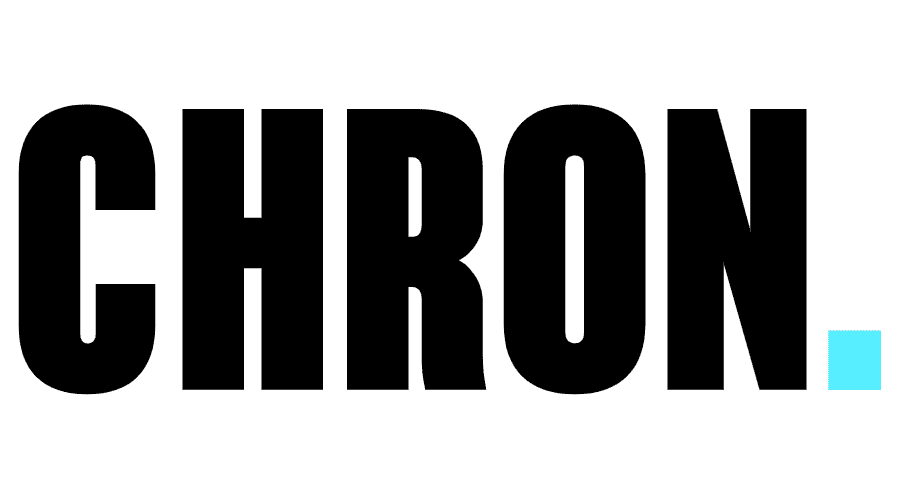
As a freelancer or small business owner, one of the most important decisions you must make is whether to set your prices at a fixed rate or bill by the hour. Most customers have budgetary concerns, with price often the deciding factor for choosing a vendor.
Resources for analyzing budget

Upwork connects businesses with independent professionals and agencies around the globe. Where companies and freelancers work together in new ways that .
Google rank: 4.4
Join the thousands of entrepreneurs who are launching their contests every week and harnessing the awesome power of crowdsourcing.
Google rank: 6.4

Another staple competitor analysis tool for SEO is Ahrefs’ site explorer, which allows you to check any URL’s top organic keywords. Additionally, you get a rough estimate of how much traffic a competitor receives on those keywords.
Google rank: 9.4
Script
An explainer video script has two aspects: the story itself and the way you select to tell it. The story is the cornerstone of everything, therefore getting it right is crucial.
Commercial explainer video script has 6 steps
- Grab attention from the beginning.
- Gain your audiences' interests.
- Set up the problem.
- Solve their problem.
- Explain the how & why.
- Call to action.
The script can tell a story with characters, situations and describe a process, or carry only information about a product or service. The text should provide a solution to some problem. Entering the client's trust is the main goal, for this you need to foresee all the main issues.
Questions to be answered by the script:
- Why am I explaining this?
- What is my use?
- Why is it necessary?
- What is the value of this?
- What does my viewer have to take away from this?
The 15 Best Freelance Writing Sites

We read a lot in the SEO world about things like keyword research , analyzing your competitors, and other things to get traffic to your site. But I don’t see information very often about deciding who your target audience is and how to make sure your keyword choices will actually reach them. This is one way to take your keyword research to the next level, and it’s well worth the effort. So rather than trying to guess whether your SEO or PPC ads are appearing in front of the right people, here are some tools you can use to make sure.
Read more6 Steps on How to Create a Powerful Explainer Video Script w/ templates

Over seventy percent of businesses market their services and product with an explainer video. An explainer video is usually a short animation that explains a business idea, service, or product in a clear, concise, and compelling§ manner to generate sales. Profitable explainer videos come with a compelling script. No two wl-thing”>explainer videos are alike; however, there is a general formula to follow to ensure the success of your explainer video template.
Read moreVoiceover
The underlying principle of voiceover is, the voiceover explains what might be overlooked in the visual, such as tone, mood, etc. while incorporating personality, reliability, and quality. Another pro tip is avoiding of uttering “umm,” “ahh,” and “uhh” sounds. Because the nemesis of voice over is hesitation! In an advertising piece like explainer videos, the ideal pace is between words per minute — and not any faster . Speaking too fast can make arise as sales, as though you're trying to pitch in something.
Questions that VO should answer
- Does voice-over got caught up in background noises?
- Does voice-over come out muffled?
- Does it sound like needing a burst of emotion?
- Too robotic, or maybe it sounds too husky-heavy?

Music Radio Creative helps podcasters, DJs, radio stations and businesses with custom voice overs, jingles, royalty free music and more. Our team can help with custom audio requirements. Simply contact us for a bespoke quote.
Google rank: 6.4

Voquent is an online voice over agency and audio production company producing and translating audio remotely from end to end in hundreds of languages.
Google rank: 9.4
Storyboard
A storyboard can be initially drawn by hand, or it can be made from pictures from which animation will be made in the future.
Pictures for a costboard can be of three types - raster, vector and 3d.
Before creating a storybrod, you need to understand what kind of animation they will be intended for and what resolution the video will be. When creating a 3d video, static scenes are created that are approved before animation. For example, you can mix 2D graphics with 3D and add the captured video to it, it all depends on the taste of the customer and the objectives of the video.
For explainer videos, companies use the corporate colors and fonts of this company. Each picture is made for one or more suggestions in the script and is numbered for convenience in one file.
Example of explainer video storyboard
| Image | Scenario |
|---|---|
Scene #1  |
Invigorated by the serene calm, he feels as if atop a mountain peak, inspired to conquer challenges ahead, all while enjoying our exquisite coffee. |
Scene #2  |
Savoring our rich, aromatic coffee amidst the city's chaos, he finds renewed clarity and determination to conquer challenges ahead. |
Top tools that can help to create storyboard:

The easiest way to create storyboards for video. Write a script, add visuals and collaborate with your team in seconds.
Google rank: 4.4

Boords makes it easy to keep track of versions, make revisions in an efficient way, and makes the storyboarding process more collaborative.
Google rank: 6.4

MakeStoryboard is online storyboarding software that lets you create and share storyboards quickly and easily. Get started now.
Google rank: 9.4
Animation
Before starting the animation, you need to understand what resolution the video should be. What should be the animation, frame-by-frame, shape-pop, 3d or some kind of mix that can even include a photo and filming video. All this should be planned in advance at the stage of the storyboard.
Here are some types of animation commonly used for explainer videos:
- Motion Graphics Animation: This type of animation involves creating animated graphic designs and text, usually using vector graphics. Motion graphics animation is often used to explain complex concepts or data in an engaging and visually appealing way.
- 2D Animation: 2D animation is the traditional animation style used in cartoons and animated films. It involves creating images on a two-dimensional plane and animating them using hand-drawn or computer-generated techniques. This animation style is often used in explainer videos to add a playful or lighthearted tone.
- 3D Animation: 3D animation involves creating and manipulating objects in a three-dimensional space. This animation style is often used for product demonstrations, architectural visualizations, and scientific visualizations.
- Whiteboard Animation: Whiteboard animation involves drawing images and text on a whiteboard or similar surface, which is then recorded and animated using time-lapse or stop-motion techniques. This animation style is often used to explain concepts in a simple and straightforward way.
- Cut-Out Animation: Cut-out animation involves creating characters, objects, and backgrounds using separate pieces of paper or materials, which are then animated by moving and manipulating them. This animation style is often used in explainer videos to add a unique and playful look.
- Stop-Motion Animation: Stop-motion animation involves taking individual photographs of a physical object or set and then combining them to create the illusion of movement. This animation style is often used for product demonstrations, where a physical product is being shown or to add a tactile and charming look.
These are just a few of the many types of animation that can be used in explainer videos. Each animation style has its unique benefits and limitations, and choosing the right one depends on the story you want to tell and the audience you want to engage.
How to write video design briefFor a simple video on the internet to exist a lot of free tools:
Make videos in minutes with Powtoon. Use our library of styles, characters, backgrounds and video, or upload your own! Free. Easy. Awesome. Sign up today!
Google rank: 4.4
Create, host, and share marketing videos with Wave.video, a powerful video marketing platform. Make animations and explainer videos with Animatron Studio.
Google rank: 6.4
Raw Shorts is an artificial intelligence video editor and text to video maker that helps businesses make explainer videos, animations and promo videos for the ...
Google rank: 9.4
For complex animation or to create something from scratch, programs are used that are mostly paid. Below are the most popular programs for which you can easily find performers on the Internet.
Popular tools for animation:Adobe After Effects is a digital visual effects, motion graphics, and compositing application developed by Adobe Systems and used in the post-production process of film making, video games and television production. Among other things, After Effects can be used for keying, tracking, compositing, and animation.
Google rank: 4.4

Toon Boom's software is used by industry leading 2D animation studios and freelancers to create award winning feature films and TV series.
Google rank: 6.4

Blender is a free and open-source 3D computer graphics software toolset used for creating animated films, visual effects, art, 3D-printed models, motion graphics, interactive 3D applications, virtual reality, and, formerly, video games.
Google rank: 9.4
Sound Design
How to write music brief How to write audio brief
When it comes to creating an explainer video, music and sound effects play crucial roles in the final production. They can be approached in two different ways, depending on your preferences and needs.
For music, you have the option to compose an original piece specifically tailored for your video. This allows you to have a unique soundtrack that perfectly complements your visuals and enhances the overall atmosphere. Alternatively, you can choose from a selection of ready-made compositions that align with the tone and message of your video, saving time and effort.
Sound effects serve multiple purposes in an explainer video. They can emphasize key highlights, adding impact and depth to specific moments, such as transitions or important information. Sound effects can also provide an entertaining element, injecting fun and engagement into your content.
By carefully selecting and incorporating music and sound effects, you can enhance the overall experience of your explainer video. These elements work in harmony with the visuals to create a captivating and memorable presentation for your audience.
Remember, music and sound effects are the finishing touches that can elevate your explainer video to new heights. Don't overlook their potential to captivate your audience and leave a lasting impression.
For a simple video on the internet to exist a lot of free tools:

Discover 1910983 Royalty Free Music tracks and audio files from only $1 on AudioJungle. Buy Royalty Free Music from a Global Community of Musicians and ...
Google rank: 4.4
Explore the ultimate royalty-free music & sound effects catalogs for unlimited use in YouTube videos, social media & films created by inspiring indie ...
Google rank: 6.4
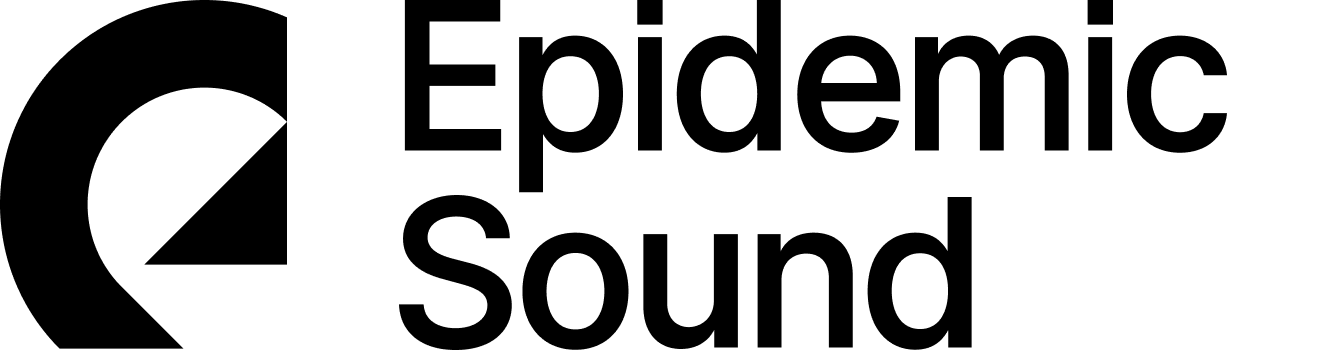
Get unlimited access to our music and sound effects catalog for your videos, streams and podcasts. Our license comes with all necessary rights included.
Google rank: 9.4
Conclusion
In summary, creating an effective explainer video requires careful planning, attention to detail, and creativity. By following the steps outlined in this article, you can develop a compelling video that communicates complex ideas in a simple and engaging manner. Set clear objectives, create a strong script and storyboard, consider technical aspects like length and resolution, and allocate a budget. With these elements in place, your explainer video can be a powerful tool for informing and engaging your audience, promoting your brand, and achieving your marketing goals.
If you're looking for in-depth guidance on specific types of work like graphic design, video production, audio editing, programming, copywriting, and marketing, there's a valuable resource available. Visit Project briefs categories to explore a wide range of project briefs. This website offers detailed instructions on approaching each type of work, recommends relevant tools and techniques, and provides valuable tips and insights. Whether you're a seasoned professional or a beginner in these fields, these briefs can help improve your skills and keep you updated on the latest trends and best practices.

