Bsasic Information About How to Make Programming Project: Writing Brief, Technical Requirements, and Essential Tools & Tips
Introduction: The Role of a Brief in the Context of Programming
In programming, a brief is a fundamental tool that meticulously formalizes the requirements and parameters of a project. It is a document that serves as a guide, providing a clear understanding of tasks and goals for the development team.
The Importance of a Brief for Successful Project Execution
The significance of a brief in programming is expressed in its ability to define not only technical details but also the overall project strategy. The brief becomes an indispensable tool for the successful completion of projects, preventing misunderstandings and serving as a key document for communication between the client and the development team. In this article, we will explore how a brief is an integral part of the programming process, ensuring a structured and efficient implementation of ideas into real IT projects.
Why Create a Brief for IT Projects: The Role of the Brief in Defining Project Goals and Tasks
In the context of IT projects, a brief becomes an indispensable tool for specifying the goals and tasks of the project. It allows the client and the development team to precisely define functional and technical requirements and develop a clear understanding of the ultimate goals. In the IT sphere, where detail plays a crucial role, the brief becomes a foundational document that reduces the risk of misunderstandings and allows a focus on specific tasks.
How the Brief Facilitates Communication Between the Project Team and the Client
In IT projects, the brief ensures effective communication between the project team and the client, providing a structured format for discussing technical details and functional features. It serves as the basis for a clear understanding of requirements and expectations, eliminating uncertainty and increasing transparency in the interaction process.
Preventing Misunderstandings and Changes During Work in IT Projects
In the IT sphere, where changes and updates are an integral part of the development process, the brief plays a decisive role in preventing misunderstandings and unexpected changes. Predefining technical requirements and functional features allows for the creation of a stable foundation for the project, reducing the risk of unforeseen shifts and providing flexibility in case changes need to be made. Thus, the brief in IT projects becomes a crucial tool for accurately defining goals and ensuring effective collaboration among all participants in the development process.
How to plan a coding project in 8 easy steps
Coding projects are one of the many ways you can learn the coding skills you need. Some people think that only experienced programmers can complete a project. In fact, there are projects available for all skill levels across many different programming genres.
Read moreHow to Plan and Build a Programming Project – A Legitimate Guide for Beginners

This is a post I have thought about writing for a long time, I originally published it on my blog in more detail here. But, I thought it could help more people in this community so I wanted to share a snappier version.
Read moreTarget Audience of the Project: Focus on Key Implementation Steps
The target audience of a project is a fundamental element that determines the success of specific implementation steps. Understanding who the project is intended for becomes a cornerstone on which the entire development process is built. Analyzing this question allows not only adapting the project to the needs of the end-user but also structuring actions clearly at each stage.
How to Identify Target AudienceExamples of Web Project:
For instance, if the target audience of a web project is young professionals, attention should be given to modern design, user-friendliness, and mobile adaptability to ensure ease of interaction.
Examples of Software Project:
In the case of a software product, such as business process management, the target audience could be enterprises. Therefore, it is important to focus on reliability, security, and integration capabilities.
Examples of Mobile Application:
For a mobile app designed for education, the target audience could be students. Here, the emphasis might be on interactivity, ease of use, and personalization features to provide the best user experience.
Thus, specific examples of the target audience directly influence the choice of key implementation steps depending on the type of project – web, software, or mobile application.
Project Definition: Unveiling Type and Objectives
Identifying the type of project is the initial step that determines the development trajectory. Depending on the nature of the tasks, the project may be related to web development, software creation, or mobile application development.
Identification of Web Development:
If the project is related to web development, the main focus is on creating interactive and functional websites. This may involve developing an efficient User Interface (UI) and ensuring optimal user interaction with the web resource.
Identification of Software:
In the case of a software project, the goal may be associated with creating a high-performance and secure software product. Here, it is important to specify functional requirements that address specific problems or improve business processes.
Identification of Mobile Application:
For a mobile application, the project may aim to develop an intuitive and efficient app that addresses specific user needs. This includes determining the platform (iOS, Android) and creating features that meet the needs of the target audience.
Refining the Overall Goal and Issues:
In addition to the project type, it is crucial to clearly define the overall goal. This could involve improving the user experience, optimizing business processes, or creating an innovative product. Simultaneously, it is necessary to highlight the issues that the project aims to solve, laying the foundation for defining strategies and tasks on the path to successful implementation.
Technical Requirements: Foundations for Successful Implementation
Defining technical requirements is a crucial stage that ensures the successful implementation of a project. In this section of the project brief, the following aspects are highlighted:
Identification of Required Programming Languages and Frameworks:
Choosing the right programming languages and frameworks becomes the foundation for efficient development. For example, web development may require knowledge of JavaScript and the use of frameworks such as React or Angular, while software development may involve programming languages like Python or Java.
Various types of projects indeed demand different programming languages, and the choice of frameworks is equally critical for efficient development. For instance, software development necessitates a distinct set of languages, unlike web development or mobile app development. Grasping the essential programming languages and frameworks for each project type is indispensable for both developers and project managers. This article will delve into the prevalent programming languages and frameworks employed in software, web, and mobile app development, outlining their distinctive features and advantages.
-
Software Development:
Languages: Java, Python, C++, C#
Frameworks: Spring (Java), Django (Python), .NET (C#)
-
Web Development:
Languages: HTML, CSS, JavaScript, PHP, Ruby on Rails
Frameworks: React.js, Angular.js (JavaScript), Laravel (PHP), Ruby on Rails (Ruby)
-
Mobile App Development:
Languages: Java, Swift, Kotlin, React Native, Flutter
Frameworks: Android SDK (Java, Kotlin), SwiftUI (Swift), React Native (JavaScript), Flutter (Dart)
It's crucial to note that this list is not exhaustive, and numerous other languages and frameworks cater to specific project needs. The selection should align with the project's objectives and requirements to ensure optimal development.
AI tools for coding
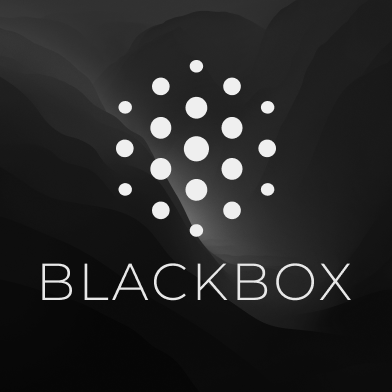
BlackBox is an AI-powered coding assistant that helps you code 10x faster and better. It works with every IDE, web browser, database, and more. You can use it to search for code snippets and get real-time financial data and insights for your business. It's a great tool for developers who want to learn with tools.
Google rank: 4.5

OpenAI is an American artificial intelligence research laboratory consisting of the non-profit OpenAI Incorporated and its for-profit subsidiary corporation OpenAI Limited Partnership. OpenAI conducts AI research with the declared intention of promoting and developing a friendly AI.
Google rank: 4.5
Popular code editors

Notepad++ is a free and open-source text and source code editor for Microsoft Windows. It is written in C++ and supports several programming languages, offering features such as syntax highlighting, code folding, and autocompletion.
Google rank: 4.7

Sublime Text is a sophisticated text editor for code, markup, and prose. It features a sleek user interface, lightning-fast performance, and powerful features that make it a favorite among developers. Sublime Text is available for Windows, Mac, and Linux, and comes with a free trial period for users to try it out before purchasing. Download Sublime Text today and elevate your coding experience.
Google rank: 4.5
Visual Studio Code is a free source-code editor developed by Microsoft for Windows, Linux, and macOS. It includes support for debugging, embedded Git control, syntax highlighting, intelligent code completion, snippets, and code refactoring.
Google rank: 4.7
Specification of Hardware and Software Requirements:
Clear specification of hardware and software requirements is necessary to ensure the stability and performance of the project. This includes defining the minimum and recommended specifications for servers, databases, workstations, and other equipment.
Development of Security and Data Confidentiality Requirements:
Security and data confidentiality become crucial aspects, especially in the field of programming. Here, the development of robust security measures is required, including user authentication, data encryption, and access management. These measures ensure reliable protection against threats and support compliance with regulatory requirements.
Hardware and Software Requirements:
The hardware and software requirements for the project should also be included in the technical requirements. This may include the required operating systems, databases, or other software and hardware components needed to run the application.
User Interface and User Experience:
The technical requirements should also outline the desired user interface and user experience for the application. This may include specific design elements, such as color schemes, typography, or layout, as well as functionality requirements such as user flows and interactions.
Security and Privacy:
Security and privacy are essential considerations in any programming project. The technical requirements should outline any necessary security features, such as encryption or user authentication, as well as privacy requirements such as data storage and handling policies.
Performance and Scalability:
The technical requirements should also outline any performance and scalability requirements for the application. This may include load testing and performance benchmarks to ensure that the application can handle the anticipated user traffic and data volumes.
Project Scope Definition: Functionality and Development Perspectives
Defining the scope of the project helps ensure that the project team and stakeholders are aligned on what the project will and will not include. It also helps to manage expectations by setting realistic boundaries for the project. This is particularly important for software development projects, where requirements can change rapidly, and scope creep can occur if not managed properly.
The scope of the project should be clearly defined in the project brief. This should include a brief overview of the project, what it aims to achieve, and what it will include. The scope should also identify any specific requirements or constraints for the project, such as technical limitations or budget constraints.
One common mistake when defining the project scope is being too broad or vague. This can lead to confusion and miscommunication between the project team and stakeholders, and make it difficult to measure progress or track the project's success. To avoid this, the project scope should be specific and well-defined.
Another important aspect of defining the project scope is identifying any potential risks or challenges that may arise during the project. This may include technical challenges, resource limitations, or external factors such as changing market conditions. By identifying these risks upfront, the project team can develop strategies to mitigate them and ensure that the project stays on track.
Defining the scope also helps to manage the project timeline and budget. By clearly defining the project's scope, the project team can estimate the time and resources needed to complete the project successfully. This can help prevent delays and cost overruns by ensuring that the project is properly planned and resourced from the start.
-
Description of Functionality:
Frontend: Defines how users interact with the product. This includes developing the interface, user experience, and everything visible and usable by end-users.
Backend: Focuses on the server-side of the application, handling data processing, interacting with databases, and ensuring overall system functionality.
Testing: Crucial component describing testing methods, including unit, integration, and end-to-end tests. Ensures high code quality and reliability.
Design: Involves interface design, color schemes, structure, and other aspects influencing the visual perception of the product.
How to write web design project brief How to write graphic design brief -
Clarification of Potential Extensions and Future Iterations:
Identifies potential directions for further improvement and development of the product. This may include adding new features, optimizing performance, adapting to different devices, and other aspects, providing flexibility and scalability for the project in the future.
Types of Work in Programming Project
Programming is a broad field that encompasses a variety of tasks and activities. Depending on the project's nature and scope, different types of work may be required. Here are some of the most common types of work in programming:
-
Front-End Development:
Front-end development involves creating the parts of a website or application that the user interacts with directly. This includes designing and developing the user interface, as well as implementing the user experience. Front-end developers use languages such as HTML, CSS, and JavaScript to create interactive web pages and applications. -
Back-End Development:
Back-end development involves creating the server-side components of a website or application. This includes developing and maintaining the application's database, implementing server-side logic, and integrating with third-party APIs. Back-end developers typically use languages such as PHP, Ruby, and Python, as well as database technologies such as MySQL and PostgreSQL. -
Full-Stack Development:
Full-stack development involves working on both the front-end and back-end components of a website or application. This requires a broad range of skills and knowledge across multiple programming languages and technologies. Full-stack developers are responsible for creating and maintaining the entire application, from the user interface to the server-side components. -
Testing and Quality Assurance:
Testing and quality assurance involve ensuring that the software works correctly and meets the project's requirements. This includes creating and executing test plans, identifying and reporting defects, and working with developers to resolve issues. Testers and quality assurance professionals use a variety of tools and techniques to ensure the software is of high quality.
Unlock the power of technical expertise from video bloggers.
In conclusion, defining the scope of the project is a critical step in programming project briefs. It helps ensure that everyone involved in the project is aligned on what the project will and will not include, sets realistic expectations, and helps manage the project timeline and budget. By taking the time to define the scope upfront, project teams can set themselves up for success and ensure that the project meets its objectives.
14 ways to clarify project scope with your programming team
With every tech project, it’s important to be on the same page as your programming team to save everyone time and unnecessary mistakes. As a leader, you’ll need to set clear expectations for your team and establish the scope and expectations for the project. However, this is often easier said than done.
Read moreThe quick guide to defining project scope—in 8 steps
This is a post I have thought about writing for a long time, I originally published it on my blog in more detail here. But, I thought it could help more people in this community so I wanted to share a snappier version.
Read moreDefine the Project Objectives and Goals
When creating a project brief for a programming project, it's important to distinguish between objectives and goals. While these terms are often used interchangeably, they have distinct meanings and can serve different purposes in a project brief.
Objectives are broad statements that describe the desired outcomes of a project. They are often focused on the overall purpose of the project and the problem it is intended to solve. Objectives can help define the scope of the project and provide a clear direction for the project team.
Goals, on the other hand, are more specific and measurable. They describe the specific results that are expected to be achieved within a certain timeframe. Goals can be used to track progress towards the objectives and provide a way to measure the success of the project.
Defining the project objectives is a crucial step in writing a project brief for programming or coding projects. It is essential to clearly define the project objectives to ensure that the development team has a clear understanding of what is expected of them. Here are some essential steps and tricks to help you define the project objectives:
- Identify the problem: The first step in defining the project objectives is to identify the problem that the project is intended to solve. It is essential to have a clear understanding of the problem to ensure that the objectives are aligned with the project's purpose.
- Brainstorm potential solutions: Once you have identified the problem, the next step is to brainstorm potential solutions. It is helpful to involve the development team in this process to ensure that the solutions are practical and feasible.
- Define the goals: After identifying potential solutions, the next step is to define the goals of the project. The goals should be specific, measurable, achievable, relevant, and time-bound (SMART). This will ensure that the objectives are clear and measurable.
- Prioritize the goals: Once you have defined the goals, it is essential to prioritize them. This will help you to focus on the most critical goals and ensure that the development team is working towards the most important objectives.
- Consider the user perspective: It is essential to consider the user's perspective when defining the project objectives. Understanding the user's needs and expectations will help you to create objectives that are relevant and meaningful to them.
- Use data to inform the objectives: It is helpful to use data to inform the project objectives. This could include user feedback, market research, or data analysis. Using data will help you to create objectives that are based on evidence rather than assumptions.
- Keep the objectives simple and concise: It is essential to keep the objectives simple and concise. Avoid using jargon or technical language that may be difficult for the development team to understand. The objectives should be clear and easy to communicate.
- Define the success criteria: Once you have defined the project objectives, it is essential to define the success criteria. The success criteria should be measurable and aligned with the project objectives. This will help you to determine whether the project has been successful.
Examples of setting objectives and goals for programming:
Objectives:
- Develop a web application that allows users to create and manage their own profiles
- Build a mobile app that provides real-time tracking of delivery orders
- Create a database system that manages inventory and automates ordering and restocking processes
- Develop an e-commerce platform that integrates with a payment gateway and provides a seamless user experience for customers
Goals:
- Complete the project within a specific timeframe, such as 6 months or 1 year
- Stay within a specified budget, such as $50,000 or $100,000
- Ensure the application is scalable and can handle a growing user base
- Provide a user-friendly interface that is easy to navigate and understand
List of popular programs for setting goals and objectives:
Monday.com is a cloud-based platform that allows users to create their own applications and work management software. The product was launched in 2014 and in July 2019, the company raised $150 million, based on a $1.9 billion valuation. The company went public in June 2021 and is based in Tel Aviv, Israel.
Google rank: 4.4
Trello is a web-based, Kanban-style, list-making application and is developed by Trello Enterprise, a subsidiary of Atlassian. Created in 2011 by Fog Creek Software, it was spun out to form the basis of a separate company in New York City in 2014 and sold to Atlassian in January 2017.
Google rank: 6.4

Asana is a web and mobile work management platform designed to help teams organize, track, and manage their work. It is produced by the San Francisco based company of the same name. The company was founded in 2008 by Dustin Moskovitz and Justin Rosenstein. The product launched commercially in April 2012.
Google rank: 9.4
Testing and Quality Assurance (QA) in the Project Brief
Testing Strategy: Effective testing plays a crucial role in ensuring the quality of a software product. In this part of the brief, we will explore key steps in defining a testing strategy.
Types of Testing:- Identify various types of testing to be used in the project: unit, integration, system, functional, load testing, etc.
- Elaborate on the specifics of each type of testing and their impact on the overall strategy.
- Specify areas to be tested, including frontend, backend, user interface, security, and performance.
- Justify the selection of each area and explain which aspects will undergo testing.
- Identify testing tools and technologies to be used.
- Ensure compatibility of chosen tools with project requirements and team infrastructure.
- Develop testing cycles considering project development phases.
- Specify which types of testing will be conducted at each stage of development.
- Determine client involvement in the testing process.
- Specify stages where the client can provide comments and corrections.
Successful completion of testing requires clearly defined criteria and standards. In this part of the brief, we focus on specifying the criteria for successful testing.
Functionality:- Define the expected functionality of the software product and specify criteria for its success.
- Set performance parameters, such as loading time, speed, and data processing.
- Define acceptable performance boundaries and assess results against these boundaries.
- Specify security standards that the product must adhere to.
- Include vulnerability testing and assess the level of security.
- Specify criteria for the successful integration of various system components.
- Ensure compliance with interfaces and interaction between modules.
- Specify documentation requirements related to testing.
- Define the format for reporting and presenting testing results.
A clear testing strategy and well-defined criteria for successful testing ensure high-quality software products and enhance client trust in the project implementation.
Budget and Timeline: Effective Steps to Determine Resources
This section covers essential steps, providing practical guidance. The diagram below serves as a reference to understand the basic pricing models:
Budget Models: Fixed Price:- A specific amount is determined in advance.
- Used when requirements are well-defined, and changes during the process are unlikely.
- Ensures cost predictability for the project, convenient for budgeting.
- However, there is a risk for the project team, as unexpected changes may require additional work without additional compensation.
- Payment is based on the hours worked.
- Applied when the project scope is less defined or there is a high degree of uncertainty in requirements.
- Provides flexibility in case of changes in the project and can be more economical, but harder to budget due to the difficulty of accurately estimating time and resources.
- If project requirements are well-defined and unlikely to change, a fixed price may be preferable.
- In the case of high uncertainty and the likelihood of changes, an hourly rate may provide greater flexibility.
Managing timelines is an integral part of successful programming project completion. Below are additional aspects to consider when dealing with timelines in a project brief:
Development Process:- Define specific development stages, setting timelines for each stage.
- Break down the project into small tasks with clear deadlines, making time management more manageable.
- Include milestones in the brief — key points where specific results should be achieved.
- Provide regular updates and progress reviews, ensuring constant feedback and plan adjustments if necessary.
- Allocate time buffers for inevitable delays or changes in the development process.
- Explore "what if" scenarios for various situations, ensuring readiness for potential challenges.
- Establish an effective communication mechanism for exchanging information among project participants.
- Ensure clear agreement on timelines between developers, project managers, and clients.
- Evaluate available resources, including the number of people needed for the project and the availability of technical tools.
- Provide a clear picture of the expected time each stage will take.
- Consider using an iterative development method, allowing for changes and timeline adjustments in the early stages.
- Provide opportunities for team training and development, positively impacting productivity and task completion time.
Effective timeline management requires flexibility, understanding of risks, and foresight in planning. A balanced approach to timelines, considering the team's actual capabilities, and readiness for changes will help ensure the successful completion of the programming project within the set deadlines.
Measurable Results: The Importance of Defining Key Performance Indicators
In programming project briefs, measurable results are essential for defining the success of the project. Measurable results, also known as key performance indicators (KPIs), are specific and quantifiable metrics used to track progress towards project goals. They provide a way to objectively measure the success of the project and help project teams identify areas for improvement.
Measurable results can be used to track a wide range of project outcomes, depending on the specific goals of the project. For example, a web development project may use measurable results such as page load time, user engagement, and conversion rates. A software development project may track measurable results such as software bugs, feature adoption rates, and customer satisfaction.
To define measurable results in a programming project brief, it's important to start with the project objectives and goals. Each goal should be broken down into specific measurable results that can be tracked and analyzed over time. Measurable results should be specific, measurable, attainable, relevant, and time-bound.
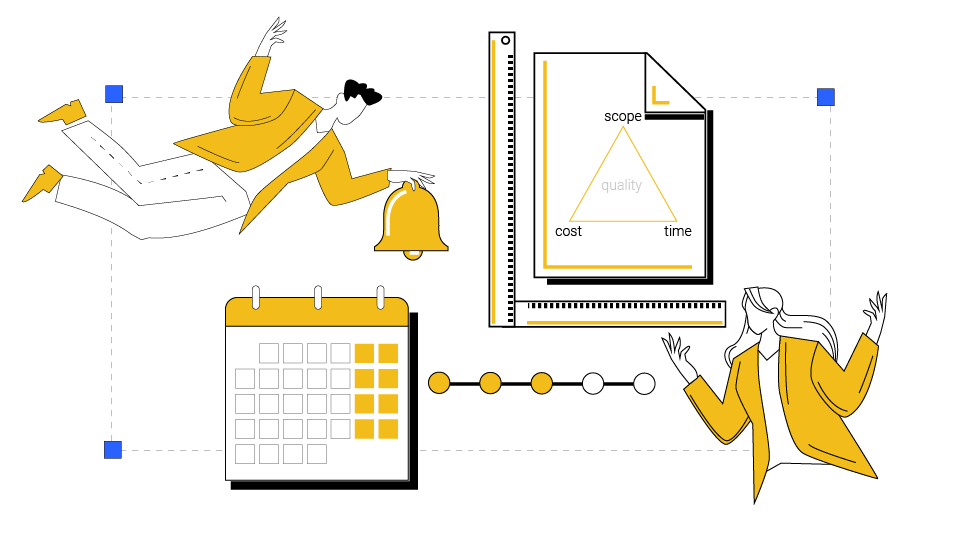
Here are some examples of measurable results in a programming project brief:
- Reduce website load time by 30% within 3 months of launch.
- Increase website traffic by 50% within 6 months of launch.
- Reduce software bugs by 50% within 6 months of launch.
- Provide a user-friendly interface that is easy to navigate and understand
3 Types of measurable objectives to track as a freelancer
Whether you’re a one-person freelance company or have a team that you work with, goals are imperative in terms of providing direction for your company. Goals can be around revenue growth, customer satisfaction, or just about anything associated with improving your business long-term. Once set, you need to establish measurable objectives supporting them. The article How to Set Goals does a great job of explaining goals and what criteria should be used when setting supporting objectives.
Read moreExamples of Measurable Goals and Objectives

Do you often find yourself setting out big plans, only to fall flat and push the plan aside? This is a common occurrence. Luckily, there exists a well-defined solution that's easy to follow. It comes in a detailed system of measurable goals and objectives that puts you on a path to success.
Read moreRisks and Their Management
Recognition and effective management of risks are integral parts of successful project planning in programming. In this section of the brief, the following steps are considered for identifying and managing risks:
Identification of Risks:- Conduct a thorough project analysis to identify potential threats and possible negative impacts.
- Include in the brief a list and description of identified risks, specifying their probability and impact.
- Evaluate each risk on a prioritization scale, considering its potential consequences and likelihood of occurrence.
- Determine critical risks that could have a significant impact on the project.
- For each identified risk, develop a management strategy, including an action plan to mitigate impact and prevent potential issues.
- Envisage alternative scenarios and response plans in case risks materialize.
- Assign responsible individuals who will be in charge of implementing risk management strategies.
- Ensure a clear understanding of roles and responsibilities in case risk mitigation plans are activated.
- Establish a monitoring system to track risk dynamics throughout the project.
- Regularly update risk information, considering changes in conditions and the surrounding environment.
- Train team members in risk identification and management methods, enhancing awareness and response in critical situations.
- Include the client in the risk management process by providing information about potential challenges and plans for resolution.
- Maintain an open dialogue with the client to promptly respond to their expectations and requirements.
- Develop a contingency plan that includes additional resources, timelines, and strategies in the event of significant project changes.
Effective risk management in the project brief ensures the harmonious development of the project and reduces potential negative consequences. Through systematic identification, assessment, and strategic management of risks, the project team becomes more prepared to face challenges and capable of ensuring the successful implementation of the programmed project.
Communication and Reporting
Frequency and Format of Communication: Effective communication with the client plays a crucial role in the project's success. In this section of the brief, steps are suggested to establish the frequency and format of communication.
Types of Communication:
- Define preferred types of communication: meetings, emails, video conferences, etc.
- Specify which types of communication will be used for discussing various aspects of the project.
Update Frequency:
- Set a schedule for regular updates and progress reports.
- Consider options for weekly, monthly, or phase-based updates.
Client Involvement:
- Determine the project stages where the client will be involved.
- Develop a plan for client interaction at key project stages.
Update Format:
- Specify the format for providing updates: written reports, presentations, demonstration of results, etc.
- Ensure clarity and accessibility of information for the client.
Reporting and Monitoring Tools:
Using effective tools for reporting and monitoring progress contributes to transparency and project control.
Collaboration Tools:
- Identify platforms for collaboration and information exchange: project systems, cloud storage, communication applications, etc.
- Ensure accessibility of necessary tools for all project participants.
Reporting Systems:
- Choose a system for compiling reports on progress and completed tasks.
- Ensure the visual clarity of reports and their alignment with client needs.
Progress Monitoring:
- Specify progress monitoring tools such as Gantt charts, dashboards, or project management systems.
- Ensure real-time availability of information on the current project status.
Feedback:
- Determine procedures and tools for collecting feedback from the client and project team members.
- Develop mechanisms for making adjustments when necessary.
Establishing clear communication mechanisms and utilizing modern reporting tools create the foundation for successful teamwork and client satisfaction.
Conclusion
In conclusion, a well-crafted programming project brief is essential for ensuring the success of a programming project. By following the steps outlined in this article, project managers and developers can create a comprehensive and effective project brief that sets clear expectations, defines objectives and goals, and outlines technical requirements and measurable results.
Defining the scope of the project helps to manage expectations, prevent scope creep, and ensure that the project stays on track. Clear project objectives and goals provide a direction for the development team and help measure the success of the project. Measurable results and key performance indicators allow for objective tracking of progress and help identify areas for improvement.
The choice between a fixed price and an hourly rate pricing model depends on the project's specific requirements and risks. Understanding the technical requirements and types of work involved in programming projects is crucial for planning and resource allocation. Effective collaboration, communication, and documentation throughout the project lifecycle promote teamwork and facilitate project success.
By investing time and effort into creating a well-defined programming project brief, project teams can set themselves up for success, mitigate risks, and ensure that the project meets its objectives within the allocated timeframe and budget. A strong project brief serves as a roadmap for the development process and provides a solid foundation for delivering a high-quality software solution that meets the client's needs and expectations.
If you're seeking more in-depth information on specific types of work such as graphic design, video, audio, programming, copywriting, and marketing, I recommend visiting the following link: Project briefs categories. This website provides a comprehensive collection of briefs covering various topics within these fields. The briefs offer detailed insights into how to approach each type of work, the recommended tools and techniques, and other valuable tips.
Artificial Intelligence
By Pop Art Studio | 22.04.2023This guide offers a start-to-finish framework for creating an artificial intelligence project. It covers defining goals, choosing AI types and programming languages, selecting development platforms, crafting smart algorithms, putting together a solid project brief, and outlining technical specifications for developers including system architecture, data ingestion, model training procedures, scalability features, security controls, testing protocols and documentation standards. Following this comprehensive blueprint helps set up an AI project for effective development and long-term success.
Chatbot
By Pop Art Studio | 22.04.2023In the digital age, chatbots have become essential for modern websites, facilitating seamless user interactions and enhancing customer service. With 24/7 availability and automation of routine tasks, chatbots improve efficiency, boost conversion rates, and reduce customer service costs. By deploying chatbots and monitoring their performance, businesses can elevate user experience, streamline operations, and stay competitive in the online landscape.
Content Management System (CMS)
By Pop Art Studio | 22.04.2023This guide provides a step-by-step walkthrough of building a custom Content Management System (CMS) tailored to your needs. It covers defining CMS requirements and architecture, backend and frontend development, choosing a framework, designing database schema, creating templates, thorough testing for security and performance, as well as deployment, maintenance and updating the system.
E-commerce Website
By Sujoy Mukherji | 22.04.2022E-commerce (electronic commerce) is the buying and selling of goods and services, or the transmitting of funds or data, over an electronic network, primarily the internet. These business transactions occur either as business-to-business (B2B), business-to-consumer (B2C), consumer-to-consumer, or consumer-to-business.
Learn more
How to write a e-commerce brief for an agency
By Simon Spicer | March 25, 2022
Whether you are launching a new e-commerce site, upgrading your existing website or looking to migrate your existing website to a new platform. The chances are you will use an agency or internal development team to complete the work.
Entertainment Website
By Pop Art Studio | 02.01.2022An entertainment website is a website that focuses on creating high-quality content that is entertaining for the target audience. It could be anything from information pieces and news to videos, films to blog posts, or even films.
Learn more
How to Make an Entertainment Website: 8 Details That Matter
MotoCMS Editorial | 8 June, 2017
Some people may think that the entertainment industry is something easy. But in fact, it may take years of training to organize a holiday that all the guests will enjoy. If you agree with it, then you have already tried your hand in the entertainment business.
Portfolio Website
By Nick Babich | 12.05.2022A portfolio website is a unique way to showcase your work and let others know about yourself. It's like an evergreen platform for your projects, case studies, and information about you. In addition, it's one of the best ways to express your personality, experience, and capabilities.
Learn more
The 15 Best Free Portfolio Websites for Creating an Impressive Digital Portfolio
Caroline Forsey | August 18, 2022
Whether you're a UX designer, freelance writer, or photographer, an impressive online portfolio is critical for impressing potential clients and landing future jobs. marketer using the best portfolio websites to showcase an impressive digital portfolio But crafting a good digital portfolio can feel like a daunting task, especially when you aren't even sure which website you should use to create one. Here, we've created a list of the best portfolio websites for designers, freelancers, and photographers to ensure you can showcase your best work in any industry.
Best Portfolio Websites to Fuel Your Inspiration
Wix crerative | Jul 28, 2021
“Good design is innovative,” stated the highly influential industrial designer Dieter Rams in his list of ten principles. Yet breaking new ground with never-before-seen website design is becoming increasingly challenging. In this competitive field, how can you make your portfolio website stand out from the crowd?
Educational Website
By Pop Art Studio | 18.07.2022Educational websites may include games, videos, or websites with resources related to the subject that serve as tools to enhance learning and teaching in the classroom. These websites help make the student entertaining and engaging, especially in today's age.
Learn more
How to Make an Educational Website: Types, Features, and Cost
By Katherine Orekhova | 10 Nov 2022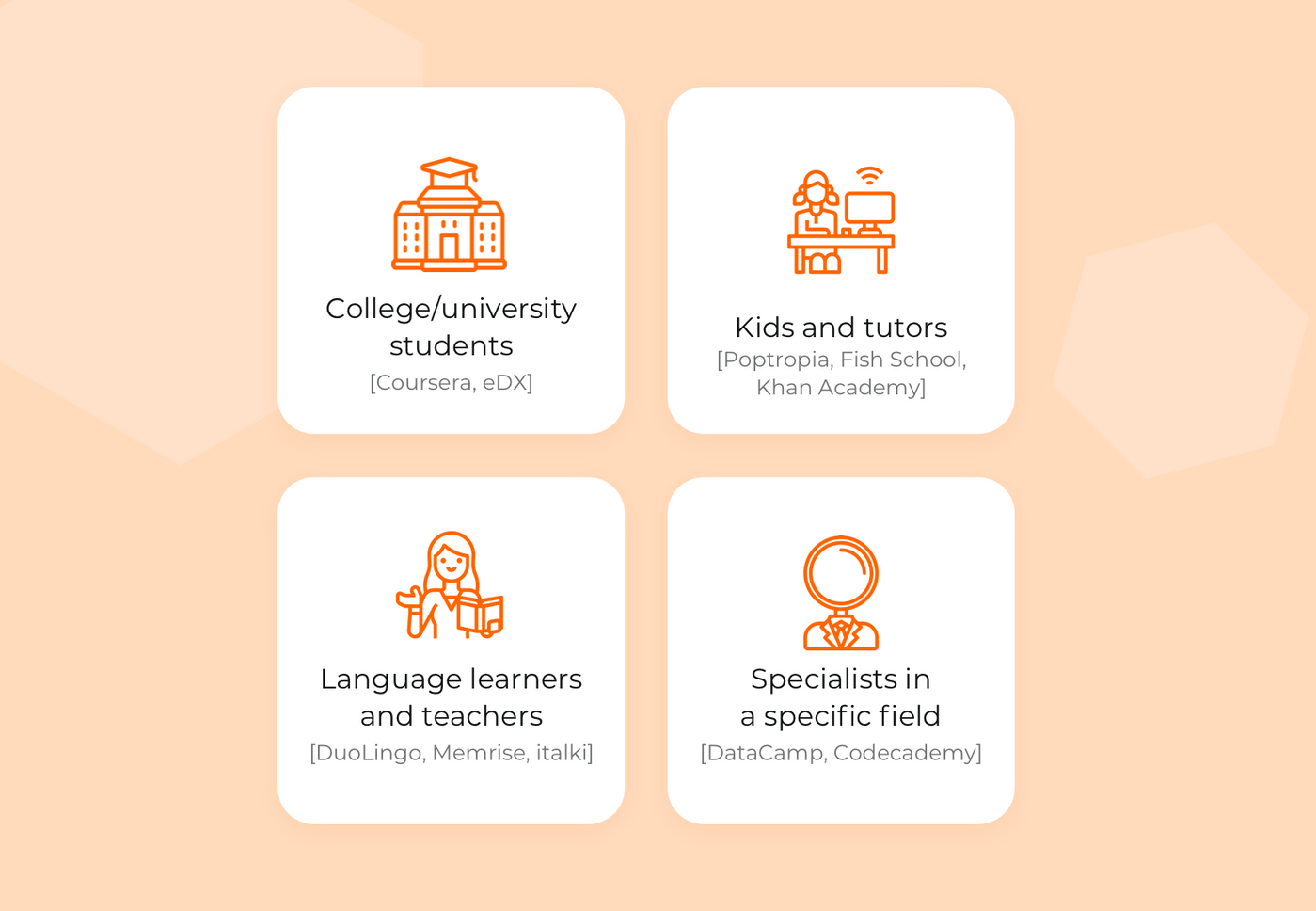
Educational website development makes the learning process fun thanks to innovations like Augmented Reality and Artificial Intelligence. Online education is boosting now. It’s in demand by users and companies, therefore this market is promising.
Portal Website
By Nick Babich | 10.02.2022A portal is a web-based platform that collects information from different sources into a single user interface and presents users with the most relevant information for their context. Over time, simple web portals have evolved into portal platforms that support digital customer experience initiatives.
Learn more
13 Tips to Create Your Own Web Portal Without Any Technical Skills
By Admin | January 8, 2021
A Web Portal is a gateway to personalized information. It is a website but with a wider overview, it is rather a one-stop platform where you could easily get access to information that you are concerned with (with or without a Login).
Mobile App
By Nick Babich | 22.05.2022A mobile app is a software application developed specifically for use on small, wireless computing devices, such as smartphones and tablets, rather than desktop or laptop computers.
Learn more
How to Write a Great Brief for a Mobile App Development Project?
MotoCMS Editorial | 8 June, 2017
We are thrilled that you came up with a breakthrough idea for a mobile application. So, what’s next? Building the app and diving right into the market. Well, it sure is. But every great project commences with a brief.
System Software
By Andy Collins | 12.05.2022System software is a type of computer program that is designed to run a computer's hardware and application programs. If we think of the computer system as a layered model, the system software is the interface between the hardware and user applications. The operating system is the best-known example of system software.
Learn more
How To Write The Software Development Project Brief
Frank Hamilton | 04 Oct 2022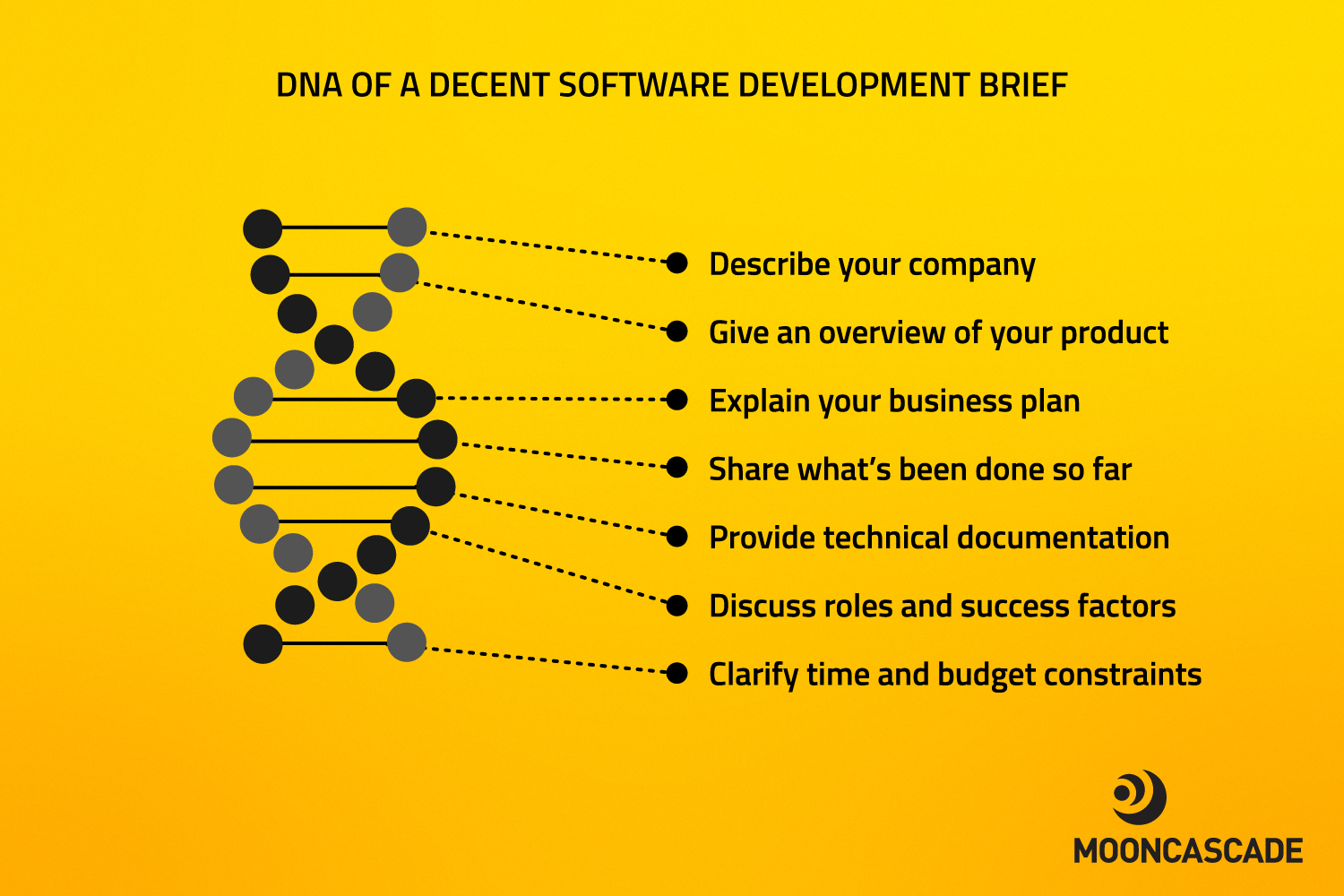
Software development is as in-demand as it could possibly be today. Big and small companies alike (and even independent entrepreneurs) are regularly hiring software developers to create programs, applications, and various online tools.

